Maximizing Productivity: Top 10 Chromebook Apps for Students
If you are a student looking for a laptop that is affordable, portable, secure, and simple, you might want to consider getting a Chromebook. A Chromebook is a laptop that runs on Chrome OS, a web-based operating system that is fast, easy to use, and cloud-based. Chromebooks are popular among students because they offer many advantages over traditional laptops, such as:
- Affordability: Chromebooks are generally cheaper than other laptops, ranging from $200 to $600. You can also save money on software, as most Chromebook apps are free or low-cost.
- Portability: Chromebooks are lightweight and compact, making them easy to carry around. They also have long battery life, lasting up to 12 hours on a single charge.
- Security: Chromebooks are designed to be secure and virus-free. They have built-in protection against malware and phishing, and they automatically update themselves with the latest security patches.
- Simplicity: Chromebooks are easy to set up and use. You just need a Google account to access all your files and apps on the cloud. You can also sync your Chromebook with your Android phone or tablet.
But what makes Chromebooks even more appealing for students is the variety of apps that they can use to enhance their learning and productivity. Whether you need to write an essay, create a presentation, take notes, or study for a test, there is a Chromebook app for that. In this blog post, we will share with you the top 10 Chromebook apps for students that can help you maximize your productivity and efficiency. These apps are compatible with most Chromebook models and can be downloaded from the Google Play Store or the Chrome Web Store. Let’s get started!
10 Chromebook Apps
One of the best things about Chromebooks is that they have a wide range of apps that can help you with your academic work and personal life. Here are the top 10 Chromebook apps for students that we recommend you to try out:
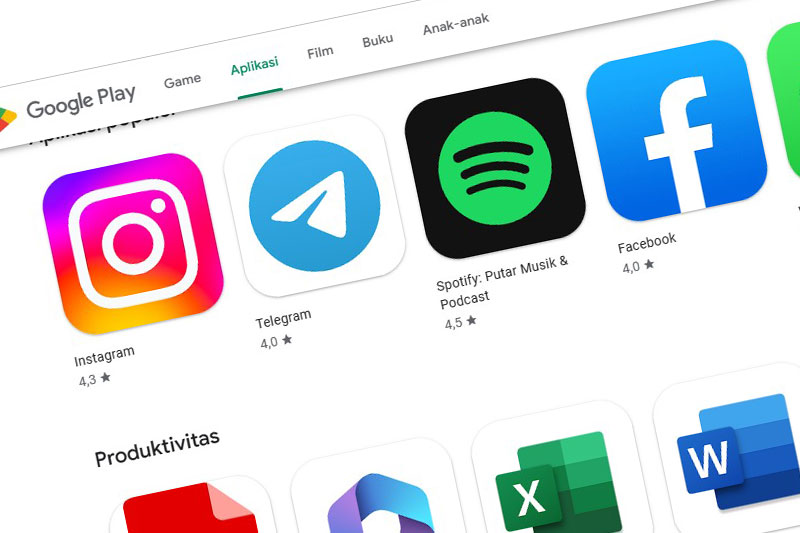
Schedule Planning app
As a student, you have a lot of things to keep track of, such as classes, assignments, deadlines, and events. A schedule planning app can help you organize your time and tasks efficiently. You can use an app like myHomework or Egenda to create a calendar, add reminders, view upcoming due dates, and sync with your Google account.
Record Lectures app
Sometimes, you might miss some important points or details during a lecture. A record lectures app can help you capture and review the lecture content at your own pace. You can use an app like Google’s Voice Recorder or Voice Recorder to record and playback lectures, with features such as transcription, search, and playback speed.
Note Taking app
Taking notes is an essential skill for any student. A note taking app can help you capture and organize your thoughts in various formats, such as text, handwriting, audio, or images. You can use an app like Evernote, OneNote, or Google Keep to take notes, with features such as sync, organization, and sharing.
Grammar Checking app
Writing is another important skill for any student. A grammar checking app can help you improve your writing skills by checking and correcting your grammar, spelling, punctuation, and style errors. You can use an app like Grammarly to check your writing, with features such as suggestions, explanations, and plagiarism detection.
Expense Tracking app
Managing your finances is a crucial skill for any student. An expense tracking app can help you manage your finances by tracking your income and expenses, setting budgets, and generating reports. You can use an app like Spendee to track your finances, with features such as categories, charts, and alerts.
Meal Planning app
Eating healthy is a vital skill for any student. A meal planning app can help you plan your meals and recipes, with features such as nutrition information, shopping lists, and cooking instructions. You can use an app like Yummly to plan your meals, with features such as preferences, ratings, and videos.
Focus Boosting app
Staying focused is a key skill for any student. A focus boosting app can help you stay focused and avoid distractions by blocking websites, apps, or notifications, setting timers, and rewarding achievements. You can use an app like Forest or Pomodoro Timer to boost your focus, with features such as trees, coins, and statistics.
Document Editing app
Creating and editing documents is a common task for any student. A document editing app can help you create and edit documents in various formats, such as word processing, spreadsheet, presentation, or PDF. You can use an app like Google Docs or Microsoft Office to edit documents, with features such as collaboration, cloud storage, and conversion.
Learning app
Learning new skills or subjects is a fun activity for any student. A learning app can help you learn new skills or subjects by providing courses, videos, quizzes, or flashcards. You can use an app like Khan Academy or Coursera to learn new things, with features such as progress tracking, feedback, and certificates.
Entertainment app
Relaxing and having fun is a necessary activity for any student. An entertainment app can help you relax and have fun by offering games, music, podcasts, or videos. You can use an app like Spotify or Netflix to entertain yourself, with features such as offline access, personalization, and recommendations.
Conclusion
In this blog post, we have shared with you the top 10 Chromebook apps for students that can help you maximize your productivity and efficiency.

Photo by August de Richelieu
We hope that these apps will help you make the most of your Chromebook and enhance your learning experience. Of course, these are not the only apps available for Chromebooks. There are many more apps that you can explore and discover on the Google Play Store or the Chrome Web Store. To choose the best Chromebook apps for students based on your needs and preferences, here are some tips:
- Read the reviews and ratings of the apps before downloading them. This will help you get an idea of the quality and performance of the apps.
- Check the compatibility and requirements of the apps. Some apps may not work on certain Chromebook models or may need additional permissions or settings.
- Compare the features and prices of the apps. Some apps may offer more features or functions than others. Some apps may be free or have in-app purchases or subscriptions.
- Try out different apps and see which ones suit you best. You can always uninstall or delete the apps that you don’t like or use.
We encourage you to try out some of the apps that we have recommended and share your feedback or suggestions with us. You can also share this blog post with your friends or classmates who might be interested in Chromebook apps for students. Thank you for reading!
Interested in gadgets, technology, and coffee. Currently learning to write blogs and explore WordPress.



